







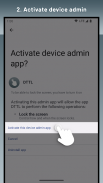
Double Tap To Lock (DTTL)

Description of Double Tap To Lock (DTTL)
Add double tap to lock screen feature to your phone ✌️
Double Tap To Lock is fast, lightweight, and preferred by thousands of people 🥰
Highlights
+ Enable it, set it up, and forget it. That simple!
+ It consumes almost no battery. You won't even feel like it's working, and you can trust us on that.
+ Preferred by thousands of people.
+ You can customize the double-tap delay to fit your preferences with ease.
+ Provides an app shortcut, and a quick settings tile.
+ We promise an ad-free experience while using the double-tap to lock feature. Ads will only be displayed within the app.
Need help?
Watch the setup guide on YouTube: https://youtu.be/alUXj2wc8uI
Why it doesn't unlock the screen?
When you press the power button on your phone, your phone goes into a deep sleep mode. That's why no app can detect whether you've double-tapped the screen or not.
Why it doesn't work with biometric security?
Biometric security technologies such as fingerprint and face recognition cannot work with apps like these due to the security policy of the Android operating system.
Notes
- This app uses device administrator.
- "DTTL" is the abbreviation of "Double Tap To Lock".
How can I uninstall it?
Go to device administrators under security settings and deactivate the app, then uninstall like a usual app.



























